
Diagnostic Manual, Climate Control, Volume 1
Diagnosis - Reading Actual Values (via A/C Pushbutton Control Module [N22])

1. The display window will show values as per each test step in the Reading Actual Values table.
2. The temperature control is maintained during the duration of the test.
|
|
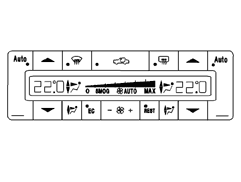 |
| |
|
P83.40-0410-01 |
Preparation for Test
1. Review  11 , 11 ,  12 , 12 ,  13 , 13 ,  14 , 14 ,  15 , 15 ,  21 , 21 ,  22 , 22 ,  31 , 31 ,  32 , 32 ,  41 , 41 ,
2. Ignition: ON
3. Set temperature selection to   °F on both sides. °F on both sides.
4. Press  for more than 6 seconds. for more than 6 seconds.
5. The left side of the display window will display the number    and the in-car temperature (e.g. and the in-car temperature (e.g.   °F) will appear on the right display. °F) will appear on the right display.
6. By pressing the left  button, the next highest test step is displayed (see table). button, the next highest test step is displayed (see table).
7. Press  to end test program. to end test program.

The display will show "-   " if there is a short or open circuit, negative sensor values will be shown on the left display as"-". " if there is a short or open circuit, negative sensor values will be shown on the left display as"-".
|
Display code in
N22 window |
 |
Possible cause |
Test step/Remedy 1) |
  |
  |
In-car temperature sensor (B10/4)

Model 208.465: With the soft top down, the power soft top control module (N52) will override B10/4 |
 23 23  4.0 4.0 |
  |
  |
Outside temperature indicator temperature sensor (B14) |
 23 23  11.0 11.0 |
  |
  |
Heater core temperature sensor (B10/1) (left) |
 23 23  7.0 7.0 |
  |
  |
Heater core temperature sensor (B10/1) (right) |
 23 23  8.0 8.0 |
  |
  |
Evaporator temperature sensor (B10/6) |
 23 23  5.0 5.0 |
  |
  |
ECT sensor (DFI, IFI) (B11/4) |
 23 23  11.0 11.0 |
  |
  |
Refrigerant pressure in bar, e.g.   ° °  corresponds to 6.4 bar corresponds to 6.4 bar |
 23 23  9.0 9.0 |
  |
  |
Refrigerant temperature sensor (B12/1), e.g,   ° °  corresponds to 73.4 ° F corresponds to 73.4 ° F |
 23 23  6.0 6.0 |
  |
- |
Menu for activations |
- |
  |
  |
Blower control voltage, e.g.   ° °  (min) - (min) -   ° °  (max) corresponds to (max) corresponds to
0.8 - 6.0 volts |
 23 23  17.0 17.0 |
  |
- |
Control current for auxliary fan e.g.  corresponds to 7 mA corresponds to 7 mA |
 23 23  13.0 13.0 |
  |
  |
Engine speed, e.g.   . . . .   (x 100) corresponds to 9900 rpm (x 100) corresponds to 9900 rpm |
 23 23  11.0 11.0 |
  |
  |
Vehicle speed, example:155 (km/h) |
 23 23  11.0 11.0 |
  |
  |
Terminal 58d e.g.   corresponds to 99 % battery voltage corresponds to 99 % battery voltage |
 23 23  11.0 11.0 |
  |
3) |
Battery voltage e.g. 12.8 V |
- |
  |
3) |
Software status e.g.  |
- |
  |
3) |
Hardware status e.g.  |
- |
  |
2) |
Version code 1. number code e.g.    |
- |
  |
2) |
Version code 2. number code e.g.    |
- |
1) Observe Preparation for Test.
2) Version code menu.
3) Control module identification. |
|


 Printable version
Printable version



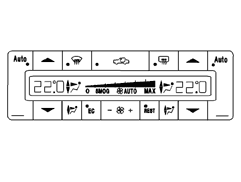
 11
11 
 °F on both sides.
°F on both sides.  for more than 6 seconds.
for more than 6 seconds. 

 button, the next highest test step is displayed (see table).
button, the next highest test step is displayed (see table). 
 " if there is a short or open circuit, negative sensor values will be shown on the left display as"-".
" if there is a short or open circuit, negative sensor values will be shown on the left display as"-". 
 4.0
4.0 



